The Kurzweil ME-1 is a multitimbral synthesizer module that is a pure MIDI device. I bought it over ten years ago and it was not a new product back then. It harkens from a day when computers were an optional component in a studio. Nevertheless it works very well in a computer based studio as long as you plan the wiring carefully. It can only communicate with a computer over a 16 channel MIDI interface for input and its only outputs are two channels of audio giving an internally mixed stereo output. It only listens for MIDI messages and does not send any, so only one MIDI cable is needed to use it fully with my setup. There is a MIDI Thru jack but I am not currently using it. My keyboard controller is connected to the DAW via USB. If I wanted to, I could connect the keyboard via MIDI to the ME-1 but then I could only play live and the DAW would not capture the keypresses. My setup is built around the idea that I would record one track at a time, edit as needed, then mix. I can still play live to audition sounds by setting to DAW to monitor the audio.
The diagram below is a logical view of the inputs and outputs of the ME-1.
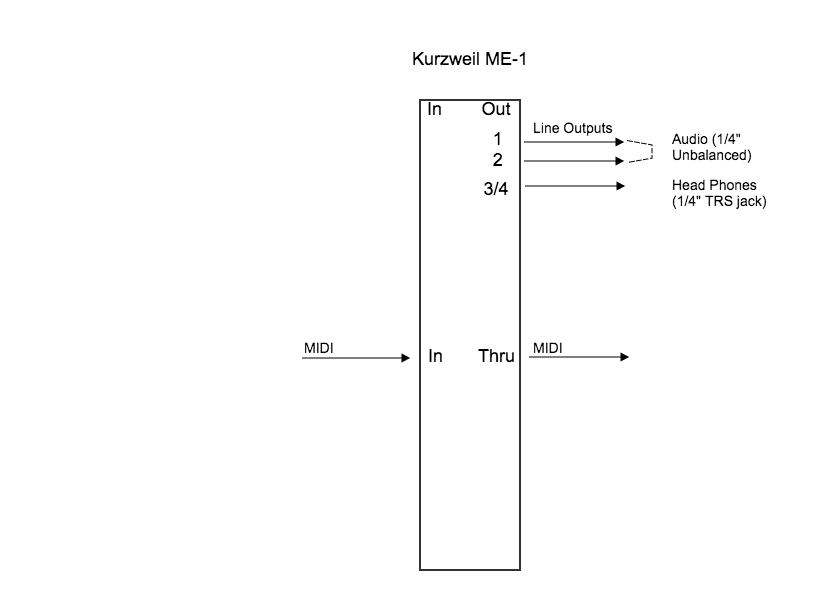
The ME-1 audio outputs are unbalanced, line level, using 1/4“ TS jacks. All of my components are of similar size and fit well next to each other. I could stack them but the heat generated by the ME-1 might be a problem so I spread them alongside each other.
The ME-1 has no USB interface. That means that a DAW like Logic Pro cannot directly inquire of the ME-1 to build a list of available programs (aka patches). So Logic will default to either a numeric naming (0-127) or the General MIDI (GM) naming. Since ME-1 does not follow the GM convention, names will be misleading when using some of Logic’s user interfaces. In order to select the ME-1 bass program “Round and Wound”, I have to select “Sitar” from the GM menu Logic presents me. That’s annoying and I would rather just see the patch number. Even better, I would like to see the ME-1 names. Logic does provide a means to define the list of program change names. You have to create a Multi-Instrument object in Logic’s Environment panels. For details, see the post on creating a multi-instrument.

The ME-1 has two banks of 128 programs giving 256 different instruments to select from. Each of the 16 channels can select from this list. When used with a DAW, each track is connected to a MIDI channel. In practice the number of simultaneous instruments is limited to 32 simultaneous notes. Using chorded instruments can cut down the number of instruments if they all play together. The device can easily handle a quintet but scaling beyond that will likely result in dropped notes.
Used with a contemporary DAW like Logic, which comes with a full assortment of software instruments, you are likely to use the software instruments more often than the ME-1 instruments. However I do prefer the pianos and basses in the ME-1. But the major reason I still use the ME-1 is that many of my half finished projects were composed with the ME-1 and assigning these tracks to software instruments just doesn’t sound right.
Leave a Reply